 |
| Coursera |
What is Coursera?
Coursera is an online education provider that offers online courses, popularly known as MOOCs or Massive Open Online Courses, from top universities around the world. These partners include Stanford, Duke, Penn, Princeton, Michigan, Peking, and HEC Paris. Coursera also partners with companies like IBM, Google, and PwC — these companies have also launched courses on Coursera. Currently, it has 190 active partners from 48 countries around the world.
As well as individual courses and online degrees, Coursera offers groups of courses known as Specializations, Professional Certificates, and MasterTracks. Some groups of courses can be used as credit towards degrees available through Coursera, but these are not free when used as university credit.
How to Enroll in Coursera Courses for Free In brief:
- Look for a link to Audit the course on individual course pages. The Audit option is not available on Specialization, MasterTrack, or Professional Certificate Pages so you need to navigate to the single course page first.
- Some courses include assessment items (but no certificate) for free. Simply sign up for Full Course, No Certificate.
- Some courses are paid-only.
- If you are unable to pay and want a certificate, you can apply to Coursera for Financial aid.
Certificates were free in Coursera’s early days. Unfortunately, you can’t get a free certificate for completing Coursera courses now. Many MOOC providers have stopped offering free certificates for completing their online courses.
You can, however, apply for financial aid for most courses if you can’t afford to pay for a certificate.
 |
| Financial aid |
How to Audit Coursera Courses?
Coursera calls having access to the free portions of a course "auditing the course".
Here is a quick definition: Auditing a course allows a student to take a class without the benefit of a grade or credit for a course. So when you are trying to enroll in Coursera courses for free, look for the word Audit after you select the Enroll For Free button. Audit does not include assessment items or a certificate, but lecture videos, course readings, and discussion forums are usually available for free. Coursera keeps tweaking their UI or testing different iterations so what’s on your screen on Coursera’s website may be different from our screenshots.
To avoid providing your payment details to Coursera, you need to select the Audit link.
 |
| Audit The Course |
What if the Audit link is not visible?
Most newly launched courses are part of a Specialization or Professional Certificate. Some older courses that were around twelve weeks long have been converted into Specialization format, with the original course split into multiple courses.
Professional Certificate and Specialization pages do not allow you to sign up for a single course. If you click on the “Enroll for Free” button, you will only be given an option to subscribe to the whole Professional Certificate or Specialization.
To audit for free, you need to find the individual course pages. If you scroll down a bit you will see a list of courses that are part of the Specialization. Click on a course name to go to the single course page.
Unfortunately, even though it lists the courses in the Specialization, the Specialization page may not necessarily link to the individual courses via the course name links. In this case, to visit the course’s page, copy the course name, and paste it in the search bar on Coursera. It will also show you the results of similar courses that are not on Coursera.
When you are on the course page, select the Enroll button, and look for an Audit link as shown above.
Because some courses are part of more than one Specialization or Professional Certificate, you may see a pop-up like this one. Click Next, or first select the drop-down arrow to change the program.
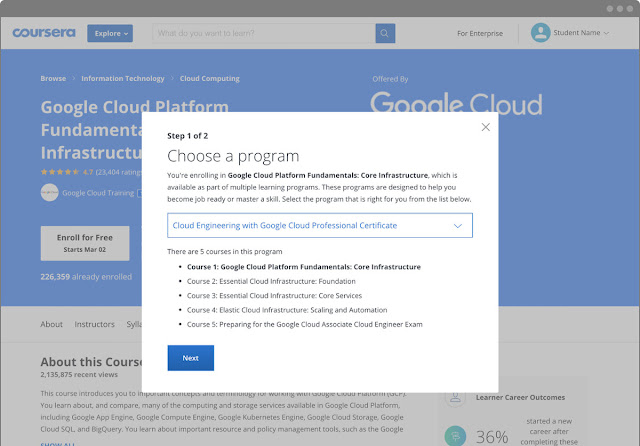
The next screen shows the Audit link.
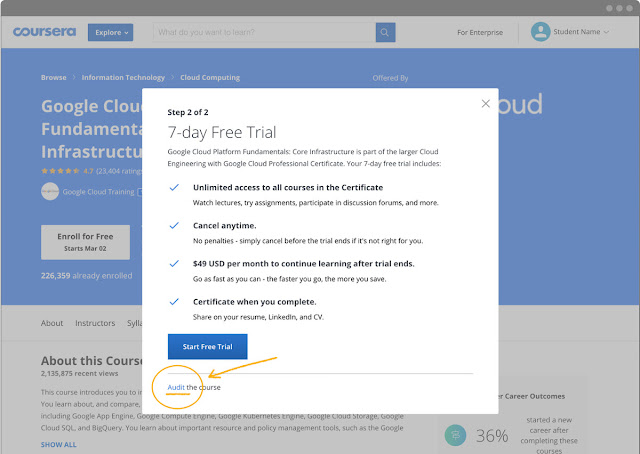
If you are on an individual course page and there is no Audit link, it may be one of the few paid only courses. You can check this by going back to the Class Central information page and looking for a green $ symbol for the COST.
Full Course, No Certificate
This pop-up appears for courses with free access to graded
assignments. Simply select the Full Course, No Certificate option.
~Amira

Looking forward to reading more. Great blog article. Great.
ReplyDeletestructs online training
structs training
Webmethods online training
Webmethods training
Wise package studio online training
Wise package studio training
Python Django online training
Python Django training
thank you
ReplyDelete